Whether you are building a gaming PC for competitive gaming and Esports, streaming on Twitch or YouTube, or AAA titles with their stunning visuals and open worlds, each build is different in specification. Whilst there is some research required before you build your first gaming PC, we've made it as simple as possible with our buying guides!


Though most of the hardware is the same (in principle) in all gaming PCs, the type and genre of games you play will mean you require different levels of performance and hardware.
Firstly, you need to understand which core system components you need, then pair them with essential gaming PC components. We've turned this into a step by step process in the sections below.
When you are building a gaming PC, you will need to understand the core hardware that matters most in gaming - the motherboard, memory, and storage. This initial research is crucial, so we have provided you with a quick checklist as well as buying guides for all of the core components you will need.
Once you know which components match your budget and needs, you can choose a gaming PC based on the games you want to play.
The motherboard in a gaming PC is a great place to start when looking at the spec and potential performance available for your budget. Forming the link between all of your components, the motherboard comes packed with features that will enable you to get the most out of modern hardware, including fast PCIe interfaces, a multitude of connectivity options for peripherals, and thermal performance for heavy-duty hardware.
For more information on choosing a motherboard, check out our motherboard buying guide here.
For a mid-tier gaming PC build, you can easily get by with 8GB of memory, though 16GB DDR4 RAM will ensure you have plenty of available memory when playing demanding titles, and you don't experience any stuttering or slow-down in your games.
High end gaming is absolutely possible with 16GB DDR4 or DDR5 RAM, though it is common to see 32GB RAM or more when the PC will be used mainly for AAA gaming or creative work (video editing etc.).
There are many options of RAM sizes and speeds, so it is helpful to understand what you are buying, so it may be helpful for you to check out our memory buying guide.
For all gaming PCs, experts recommend having both an SSD (Solid State Drive) and HDD (Hard Disk Drive) to ensure the best performance. SSD is best used for storing your operating system, most-used applications and any games you are currently playing, as it offers fast load times and ultra-reliability. HDD is best used for long term storage, and allows you to store your entire gaming library, photos and videos and documents. Having dual storage like this means when you have finished playing a game, you can move it from SSD to HDD for long term storage. When you are ready to play a game, you can move it from your HDD to your SSD - only taking up space on your fast storage when you need to!
For more information on storage solutions, you can also read our storage buying guide.
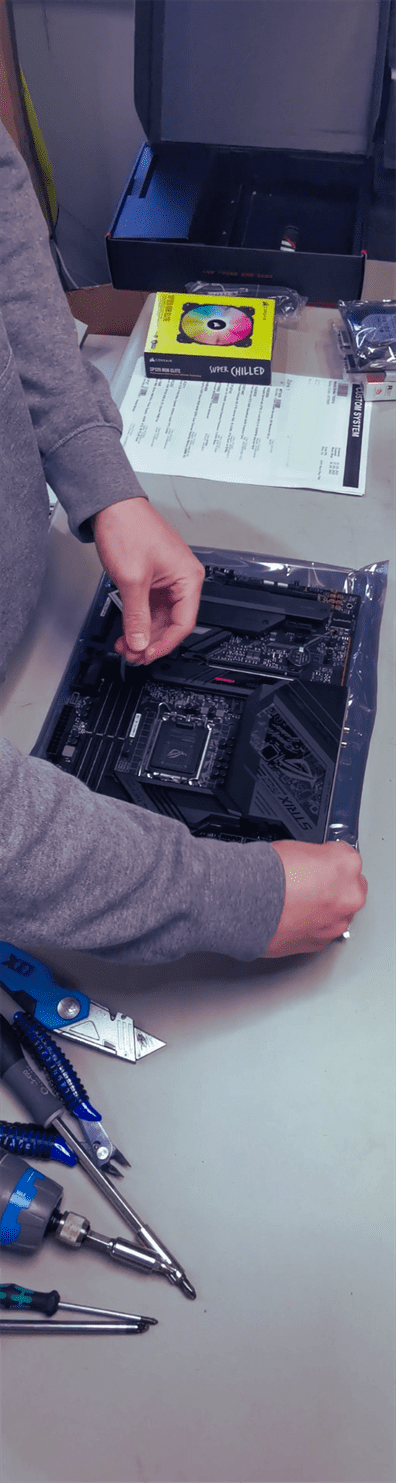
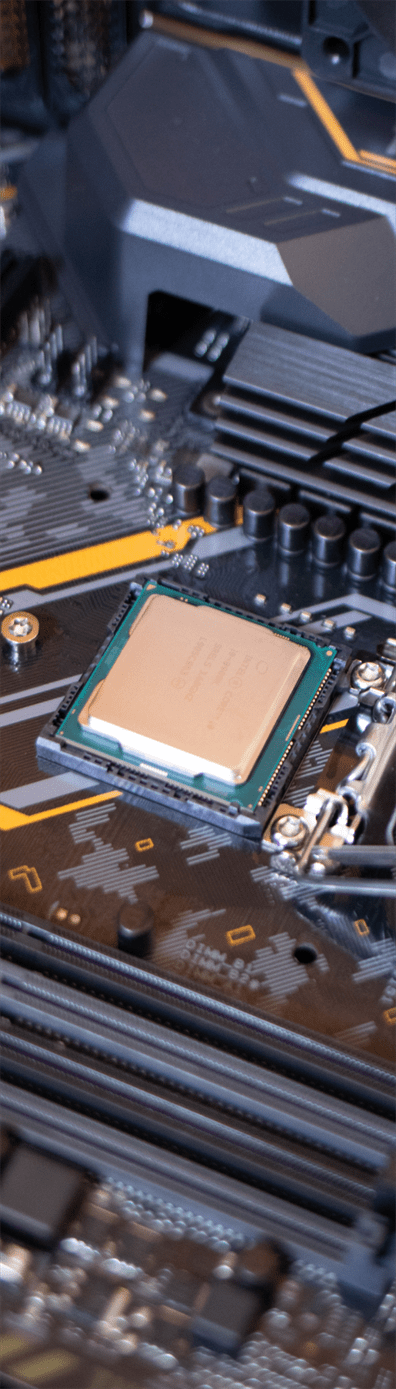
Depending on the genres and types of games you want to play, and the visual quality you expect when playing games, your system specification will vary. Once you know the core components you need, and the type of games you want to play, your options come down to a choice between entry level, mid-tier and high end graphics cards and processors - which are the essential components of a gaming PC.
A gaming PC is just like any other PC in terms of parts, with the exception of a major component that separates it from a regular home PC - the graphics card or GPU, which stands for Graphics Processing Unit.
For simplicity, we can separate NVIDIA graphics cards into two groups - GTX and RTX. GTX are older cards that are still great workhorses, and can output high framerates depending on the game. Ideal for lower budgets and lower spec builds. RTX graphics cards predominantly support new technologies such as Ray Tracing and DLSS, offering a number of features that provide gamers the highest quality visuals and performance.
For more in-depth information on choosing a graphics card, and to learn what they are and what they do, check out our GPU buying guide here.
The CPU is probably the most important decision after the motherboard, as both the graphics card and processor work hand-in-hand to increase the performance in modern games. Mid-tier and high end Intel and AMD processors are built for the stresses of gaming, and offer excellent single and multi-core performance. This means they are capable of playing everything from modern indie classics to the latest blockbuster AAA titles.
For more in-depth help in choosing a processor for gaming, or to learn more about how a processor works, you can check out our processor buying guide here.
Entry level gaming PCs rarely have a dedicated graphics card, which is ideal for very casual gaming and titles that do not have complex graphics and gameplay. Games made for low end PCs like Minecraft, Roblox, Hollow Knight, and Fall Guys do not have GPU-intensive graphics, or require stunning lighting and shading. For entry level gaming, you can choose an Intel or AMD processor with integrated graphics or opt for a less expensive GTX graphics card from NVIDIA or entry level RX GPU from AMD.
Mid-tier GPUs and CPUs will usually allow you to play games at 1080p resolution, medium graphics quality, at around 60 FPS (frames per second), so you can expect a smooth gaming experience with decent quality graphics.
High end GPUs and CPUs allow you to play at 1440p - 4K, high or ultra graphics quality, and over 100 FPS depending on the game, so you get to play the game as the developers intended, with smooth, fast visuals and stunning quality.
Generally speaking, there are six types of gaming PC our customers build: -
In the below sections we have given you some examples of games and outlined the best hardware options for each type of gaming PC.

Entry level gamers prefer gameplay over stunning graphics, though most of the titles available in the last few years do look visually appealing. With the ability to play huge titles like Stardew Valley and Fall Guys, an entry level gaming PC build does not have to cost the earth. An Intel or AMD processor with integrated graphics will suffice for the most part, and if you want to experience faster, higher quality graphics, then a low end AMD RX or NVIDIA GTX card is about as high as you need to go.



The variety/casual gamer has varied interests in gaming, including some of the latest AAA titles, but quite often older (and less demanding) titles. Usually interested in the next big upcoming release, casual and variety gamers often need mid-tier to high-powered graphics and CPUs with excellent all-round performance to handle any genre - whether that's an indie modern classic like Hades, a fast-paced shooter like Call of Duty Warzone, or blistering arcade driving action in Forza Horizon 5.

With competitive and Esports gaming PCs, the choice between mid-tier and high end is actually a choice between casual or pro gaming. If you want to play competitive multiplayer games for fun, then a mid-tier Esports PC build will suffice, allowing you to play at high framerates with the best graphics settings for online performance. However, if you want to play ranked matches and enter tournaments, and possibly explore playing professionally for an Esports team, then a high end Esports PC build will be the best option.
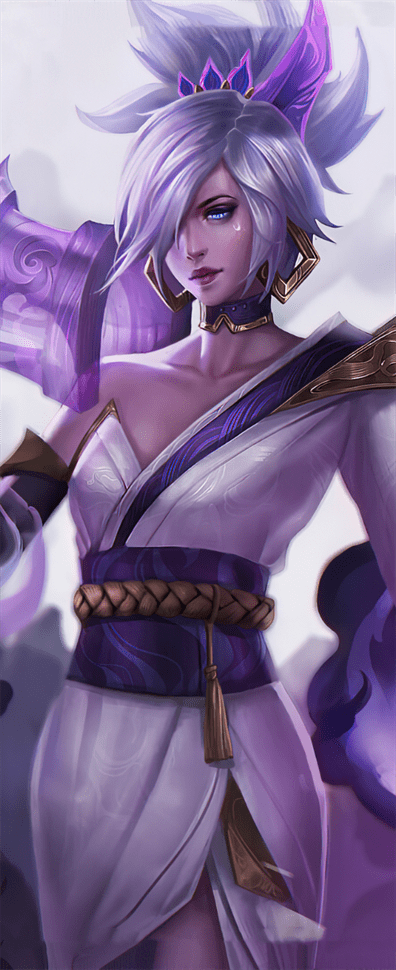


RPG games are designed to immerse the player in rich, often open worlds, with complex game mechanics and detailed story arcs. This is often why RPG gamers require high end graphics cards to play the latest titles, but many older titles will play on mid-tier GPUs without any problems.

Utilising the latest technology processor and graphics card manufacturers have to offer, AAA titles push the boundaries of visual gameplay with rich, detailed and expansive worlds. Mostly using modern features such as Ray Tracing and DLSS, AAA titles are blockbuster releases from big development studios and publishers, capturing gamers' imaginations; leveraging incredible lighting and shading, and immersing the player in beautifully designed universes alongside realistic characters. High end processors and NVIDIA RTX graphics cards highly recommended.


A PC that is capable of streaming on Twitch or YouTube really just needs to have two vital features: the ability to reliably encode video, and enough performance to handle simultaneous streaming and gaming.
Encoding is the process of transmitting your gameplay to the platform you are streaming on, and requires a hardware solution such as NVIDIA NVENC. NVENC is supported on all modern NVIDIA GeForce RTX graphics cards, and is constantly updated and improved for streamlined performance, and superior reliability. Some AMD graphics cards do not support encoding, and the ones that do are outclassed by NVIDIA's technology in benchmarks.
The motherboard plays a huge role for streamers, too. Having adequate, fast USB connections for microphones, headsets and speakers is essential, as is fast Ethernet and WiFi network connectivity, so a gaming spec motherboard works best.
As for other hardware specifications, the CPU, memory and GPU should all be relatively high performance, as the processor will need to multi-task various applications during a stream (as well as handling gameplay) by working hand in glove with your RAM. A multi-core processor and 16GB - 32GB RAM is most suitable for streaming PCs.
Depending on budget, a mid-tier to high end PC specification is ideal for streaming and gaming, allowing you to play a variety of games from multiplayer FPS to AAA blockbusters. A mid-tier PC will be suitable for casual streaming, sharing your gameplay with a few viewers every once in a while. A high end streaming PC, on the other hand, enables you to stream professionally, perfect if you aim to grow your following and take streaming seriously.
Streaming graphics cards:
Streaming processors:
When you are building a gaming PC and shopping for components at CCL, our Compatibility Checker enables you to check each component is compatible.
To enable: View your basket, then enable the "Compatibility Checker". Our system will guide you through the process of buying each individual component:
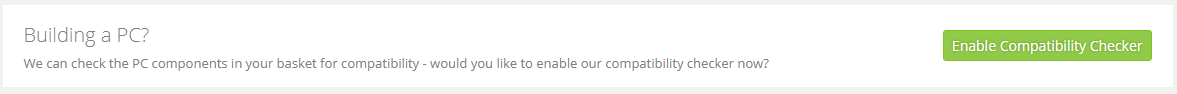
When components are added to your basket, you will see a notification appear to tell you if the hardware is compatible or not:
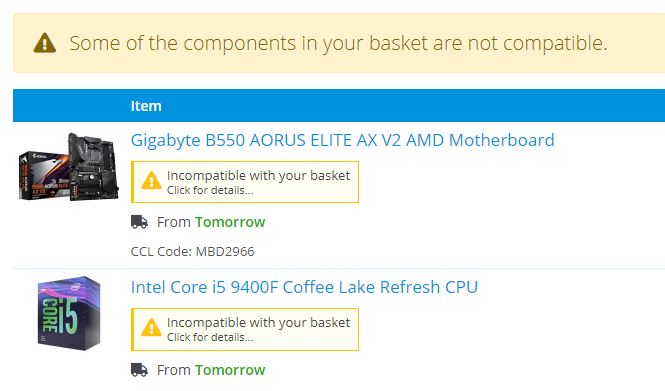
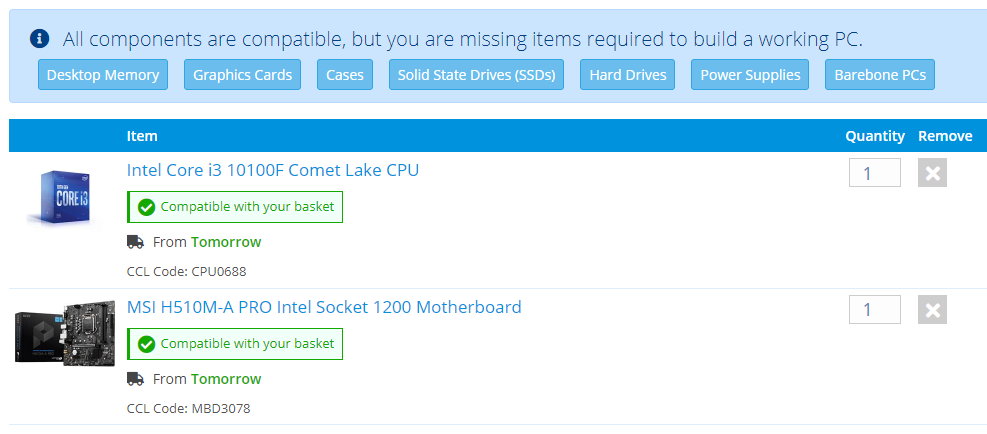
You can "hide" incompatible components in your search, also. Look out for the notification at the top of your search results.
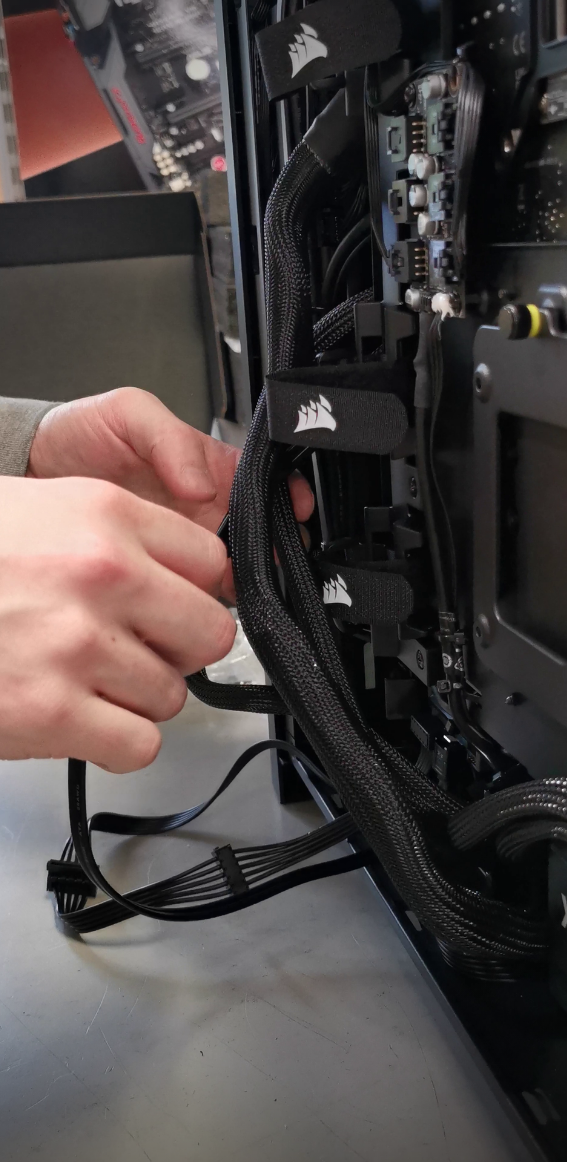
Yes. We offer various finance options, with flexible payments depending on the price of the gaming PC build.