You don't want to overspend on a system or laptop, considering you might not get much time to actually enjoy it. This is why it is critical that you only buy for what you play. In simple terms, you don't need an RTX 3080 Ti if you are only playing online poker. Conversely, you don't want integrated graphics if you want to play Forza Horizon 5.
How do you choose the right system or laptop?
It truly is no fun when you're "time poor". After a long week, all I want to do is sit down for an hour and play Call of Duty Warzone for an hour and burn off some steam. Of course, if you are a parent, need clean laundry, have a pet staring at you for their walk or any number of daily tasks to get through, that original hour you allotted yourself dwindles very rapidly.
As a fellow PC and console gamer who has very little leisure time, I play a lot of casual games and cannot devote the long sessions to sprawling epics like Skyrim, Rust, Red Dead Redemption 2 and online grind-fests like Eve Online, Path of Exile and New World. Of course, I know a lot of people who only get one day off a week and manage to level up quite nicely in New World. Die hard fans of the best games will make time for their hobby, naturally.
The starting point for any busy gamer is to look at the games they are going to play, and then figure out the best laptop or PC specification to suit. This way, you will be on target for your budget, and you won't need to upgrade for a while.
Pick your main game
Firstly, we should pick a game that we would like to be able to play using the recommended settings provided by the developer:
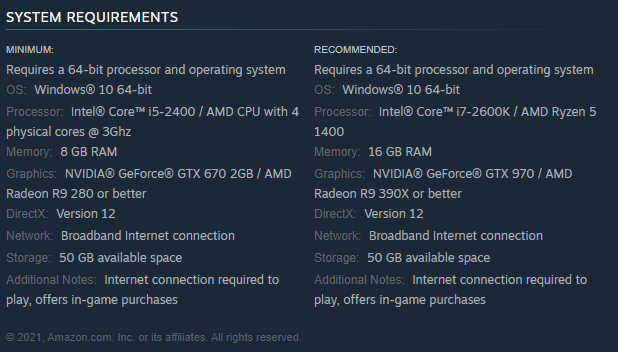
As we can see from the screenshot (taken from New World), we get a full list of the hardware specifications that we need to play the game as intended. There's little sense in buying a PC or laptop that only meets the minimum requirements, because if any future games are released that we like, chances are the spec won't cut it. Which brings us to the next point.
Pick your future games
Often something that is neglected, we need to look at potential new releases in the same genre over the next 12 - 18 months, which could actually coincide with a new technology release - making your spec a little lacklustre.
Check out game releases here: Release Calendar 2023
I noticed a game called Dragon Age 4, the fourth installment in the series from Bioware, which has a release of 2023, and a recommended system requirements of: -
- CPU : Intel Core i7-5820K / AMD Ryzen 5 2600
- RAM : 16 GB RAM
- GPU / Video Card : GeForce RTX 3070 / Radeon RX 6800
- Storage : TBC
- Operating System : Windows 10 or later (64-bit)
Of course, this being a bigger studio release, the attention is on shiny graphics and immersive gameplay - hence the RTX 3070 requirement. As a fan of the series, I would want to make sure I am covered for this next big release.
Upgrade or buy new?
This age old question for PC gamers will always come up. It is mainly based on your expertise in building a system, but if you are short on time, you might not want to be elbow deep in components on your only day off. Hence why the custom built PC option is so much easier.
Keep your system requirements handy, and go find a prebuilt PC or build a PC specification (using the custom configurator) that matches your future games wishlist. If you are in the market for a gaming laptop, you can choose from a wide variety of specially designed laptops that have the required specifications to run today's most demanding games.
Another option is the motherboard bundle. This cost effective way of upgrading your dated system is as easy as slotting in the motherboard, which will have a processor, memory and even cooling already installed by experts. You will just need a hard drive, a PC case, a power supply unit and storage. If you are looking for a graphics card to meet your required specs, you can add that on, too.
Regardless of your chosen route, CCL's vast catalogue of products are available for online shopping 24/7, and if you're unsure of what you need - you can give us a call: 01274 471200.
Thank you for taking the time to read this - now, go play some games!







