Define your PC gaming goals
Why are you buying a gaming PC? That may seem like an unusual question to ask yourself, but doing so will make your buying journey easier.
Here are some other questions to think about:
• Are you buying your PC to play a particular game?
• Will you mainly just be playing this one game? Or are there other games that you’ll be playing regularly?
• Are these games graphically demanding e.g. Cyberpunk 2077?
• Do you want your pre-built gaming PC to be future proof?
• Will you be using your PC for other things like streaming, video editing etc?
How you answer these questions will influence the type, cost and make of your pre-built gaming PC.
For example, if you’re mainly going to be playing AAA titles on high settings, you’re going to have to get a top-spec pre-built with a high-end GPU. On the other hand, if you’re an aficionado of indie games with low-graphics requirements, you can opt for a more budget friendly pre-built PC.
How much are you willing to spend?
Determining your budget is crucial in getting the right pre-built gaming PC for your needs.
Depending on how you answered those questions above will determine how much you need to spend - there will be areas where you can cut back, and others where you can’t.
For example, if you’re intending to play graphically intensive games then you should be looking for a pre-built system with the best graphics card you can afford.
The fact of the matter is that a great GPU is what makes a great gaming PC.
But, you don’t have to break the bank. At CCL our range of Horizon PCs are designed to accommodate gaming at a reasonable price. Our Horizon 3 PC is designed to handle 1080p gaming at medium settings and features an Intel Core i3 processor, 8GB RAM and an NVIDIA GeForce GTX 1650, all at a great price.
Storage
Are you going to be storing entire games, large video files etc on your computer? If the answer is yes, then you should be looking for a pre-built system that includes a large volume of storage.
There are two main types of storage that you’ll find in pre-built PCs - SSD and HDD.
Solid State Drive (SSD)
Solid State Drives a form of storage that use non-volatile flash memory to store data. That means that SSDs are able to offer much higher read and write speeds than Hard Disk Drives (HDDs).
Hard Disk Drive (HDD)
Hard Disk Drives are a much older form of storage. They use an optical disk which is read by an arm. HDDs have traditionally been cheaper than SSDs. They tend to be slower than SSDs, but if you’re looking for truly massive amounts of storage, you’ll want a HDD.
The good news though, is that you don’t have to compromise. If you want, you can have both in your system.
At computer retailers such as CCL, many of the pre-built PCs are built to order, so you can request that your system has both a HDD and an SSD if you want.
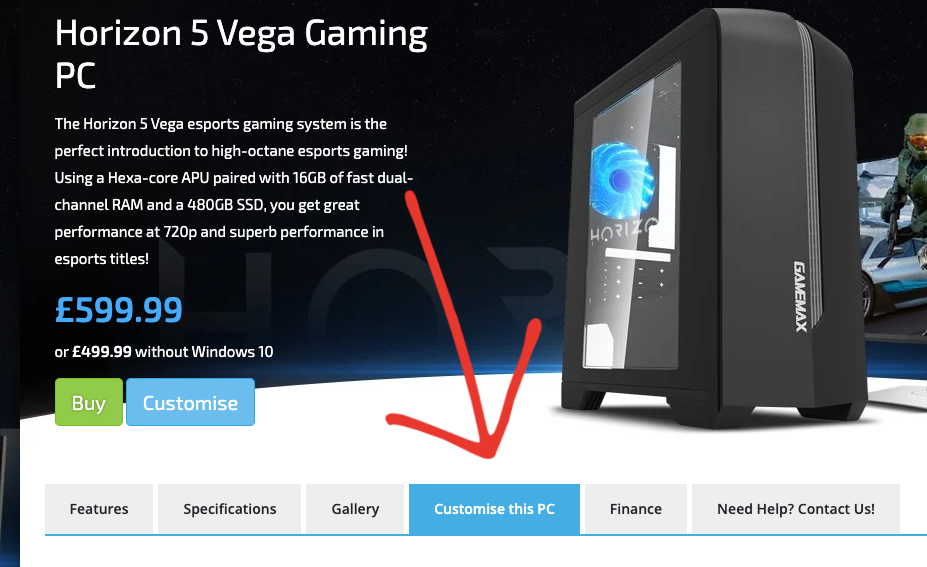
Simply click on the ‘Customise this PC’ tab when viewing a pre-built gaming PC system and you’ll be able to add a HDD.
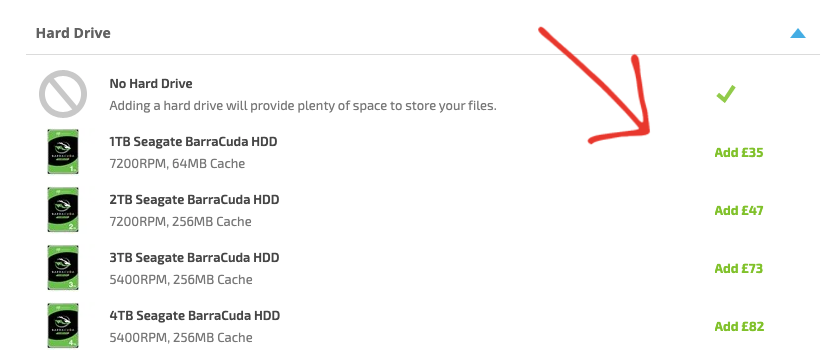
You could use the HDD to store games, movies and other massive files, whilst you could install your operating system on the SSD.
With all of these things in mind, you’ve basically covered all of the ‘internals’ that you really need to think about for a pre-built gaming PC. Sure, there are other components such as the power supply, motherboard, cooling system etc, but if you want to start speccing all those yourself, you’ll be getting into ‘build it yourself’ territory.
Case design
For many people this is one of the funnest parts of the buying process. Sure, you want to make sure that your PC is going to be able to play the games you want and run those essential applications, but you want it to look cool as well right?!
In that case you’re spoilt for choice!
The majority of pre-built gaming PCs use a mid-tower case. Like other parts of CCL’s computers you can choose a different case for your system - simply go to the ‘Customise this PC’ tab and then select your desired case (there are usually a number of different cases to choose from).
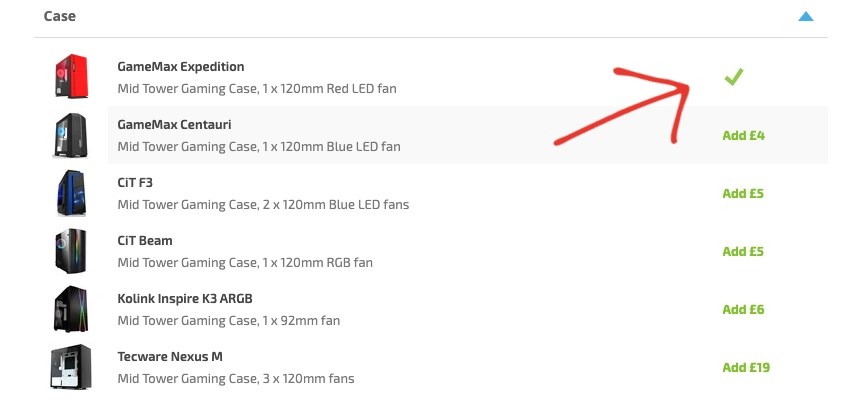
But aside from picking a case that looks cool, what else should you look for in a pre-built gaming PC case?
Connectivity
What does the case allow you to plug into the computer? You should make sure the front panel of the case has enough quick-access USB ports as well as an audio port or two for headphones.
Likewise, the back panel of the case should have enough ports to accommodate plugging in monitors, keyboard, mouse etc. You’ll probably also want at least one ethernet connection too.
Access
At some point in the future you may want to upgrade your computer’s RAM or install a new graphics card. In which case, you should check whether or not the case has an access panel. Many cases will let you easily take off the side panels.
Warranties and additional benefits
Which brings us to our final point! For many people the reason they buy a pre-built gaming PC is because they don’t have the knowledge to build a PC, they don’t have the time to build one, or they want the reassurance of buying a PC that’s built by experienced professionals.
By buying your pre-built PC from a dedicated PC builder you can be assured that you’ll be getting a system that’s balanced, designed and built with compatible components and thoroughly tested.
However, for added peace of mind, you should see what warranty options are available with the PC of your choice. For example, here at CCL all of our pre-built gaming PCs come with a 3 year on-site parts and labour warranty as standard. Oh, and you’ll also get 5% off all gaming monitors, keyboards, and mice when you buy one of our gaming PCs.
Ask for advice
Reading a buying guide is one thing; but talking to an experienced, qualified expert is another thing altogether!
If you are looking for a pre-built gaming PC and find that you still have some unanswered questions after reading this guide, please feel free to contact our team who will be more than happy to help. You can contact us by email at pcsales@cclonline.com or on the phone on 01274 471210.







