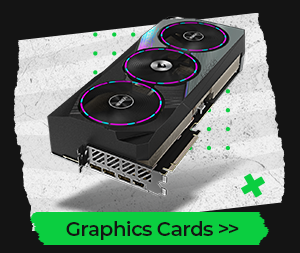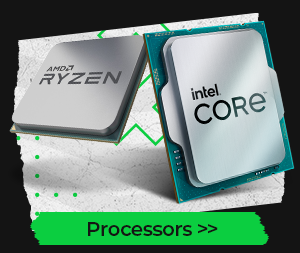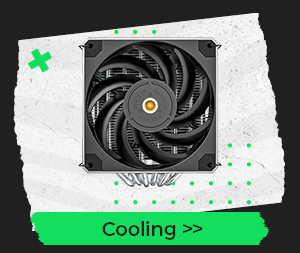200 FPS
340 FPS
430 FPS
Disclaimer: The FPS stats are a guide only, your results may vary.

“Thanks to the low system requirements, you don't need a powerful graphics card to play Rocket League - in fact, you can even use the integrated graphics in Ryzen processors if you wanted and still get good performance. I'd still go for a graphis card though, as even something like a GeForce RTX 3050 or a Radeon RX 7600 will easily give you 200+ FPS and would be perfect for competitive Rocket League!”
Richard Harrison - Build Technician


“Rocket League isn't heavy on CPU usage, so you can go for an Intel Core i3 or low-end AMD Ryzen 5 processor and have more than enough oomph to deal with the game. In fact, if you're not interested in playing the game at high settings, or resolutions higher than 1080p, you could go for integrated graphics like the AMD Ryzen 5 4600G or Ryzen 7 5700G, forgo a graphics card, and still get 60+ FPS at medium settings.”
Ryan Carroll - Build Technician
“For a budget-friendly PC to play Rocket League, allocating around £400-£600 should be just fine. This budget allows for an entry level system with integrated graphics like the Ryzen 5 4600G, or go for a step up in the AMD Ryzen 5 5500 with a budget-friendly graphics card such as the GeForce RTX 3050 or Radeon RX 7600. You'll get 60+ FPS at medium settings with the Ryzen 5 4600G, and will easily hit 200+ FPS with the next model up that includes a graphics card.”
Adam Denton - Build Technician

CCL Computers
Inmoor Road
Birkenshaw
Bradford
BD11 2PS





Copyright © 2024 CCL Computers
Grab yourself a great deal...