with the latest RTX 40-series graphics cards, AMD's Zen 4 7000 series processors, Intel's Raptor Lake CPUs and RDNA3 launching very soon... chances are, you're upgrading your PC to something a bit more powerful. Whether that is for gaming or for creative pursuits, now is a great time to upgrade, build or buy a new PC because you will take advantage of several new technological leaps.That being the case, this article is going to be for those of us who understand how the basic principles of building or upgrading a PC works: you save money where you can, without losing too much performance!
Not only are we going to look at the differences in PCIe Gen 3 and PCIe Gen 4 SSDs, we're also going to look at how you can get creative with your storage budget, and squeeze out as much performance for your money as possible.
The difference between PCIe Gen 3 and PCIe Gen 4
The huge difference you get with PCIe Gen 4 is that it doubles the data rate of PCIe Gen 3, so PCIe Gen 4 SSD is able to transfer data at measurably faster speeds, which you can actually feel when copying files, loading games and applications for example.
PCIe Gen 3 can operate at 8 GT/s (gigatransfers per second) or 1 GB/s (gigabytes per second) per PCIe lane to put it another way. When compared with PCIe Gen 4, the speed is 16 GT/s (2 GB/s) per PCIe lane.
Your motherboard is the key component here, for maximising the capabilities and performance of SSD, as the maximum bandwidth of a PCIe Gen 4 SSD operates based on the number of PCIe lanes it supports. PCIe devices like SSD and graphics cards use lanes to transmit and receive data from the processor/chipset, which effectively means the more lanes your PCIe device has access to, the higher the bandwidth it is capable of.
What is a PCIe lane?
PCIe lanes form the physical connection between the PCIe device and the processor or motherboard chipset. The specified number of lanes a PCIe device supports is usually shown as “x4” for 4 lanes, “x16” for 16 lanes, and so on. In your motherboard, physical PCIe lanes consist of two pairs of copper wires - or signal traces - which run through the PCB, and connect the PCIe device to your processor and motherboard chipset.
PCIe connectors are physically different in terms of the number of lanes supported. Here are examples of PCIe connectors, and their bandwidth: -
The throughput of data in these traces - the copper wires - are limited by the technology connected at either end. The copper signal traces on motherboards are (currently) limited to 15.75 Gbps in PCIe 4.0. Multiply this by 16 lanes, gives us a theoretical maximum of 252 Gbps max throughput on a PCIe 4.0 bus.
This is a side-by-side comparison of the two SSD technologies: -
| Number of PCIe lanes: | x1 | x2 | x4 | x8 | x16 |
| PCIe Gen 3 bandwidth | 1 GB/s | 2 GB/s | 4 GB/s | 8 GB/s | 16 GB/s |
| PCIe Gen 4 bandwidth | 2 GB/s | 4 GB/s | 8 GB/s | 16 GB/s | 32 GB/s |
These speeds are made possible thanks to NVMe - Non-Volatile Memory Express. NVMe was developed for SSD, an interface and driver responsible for defining a command and feature set for PCIe-based SSDs, designed solely for increased performance and efficiency. Before NVMe, standard SSD was reliant on SATA connections, which were limited to 600MB/s transfer speeds. PCIe NVMe technology has made incredible speeds possible with the bonus of absolute data integrity.
Now you know what PCIe Gen 4 means to you in terms of performance, we can talk about price. It's no secret that when new technology surfaces, there is an early adopter tax that cannot be avoided. There is a period of high pricing for just about all new technology that we expect to pay until manufacturers are confident enough to sink more money into production, which results in cost reductions. The more units they sell, the lower the price becomes. PCIe technology has been affected by this over the years, but the current Gen 4 is now at an extremely affordable state, with the launch of PCIe 5 round the corner, this has been reducing prices even further.
We have pitched two of our best selling PCIe Gen 4 NVMe SSDs against each other to show affordability and performance that would be suitable for the largest share of the market: gamers.
Western Digital Black SN850
First up is the Western Digital Black SN850 M.2-2280 2TB. A superb SSD for gamers, with WD's pedigree showing through and offering up to 7000MB/s Read speed over PCIe 4.0 x4 NVMe, and up to 1,000,000 IOPS.
Aside from the perplexingly silly "IRRATIONALLY FAST. IMPOSSIBLY REAL." tagline of their SSDs, their drives are some that we have really enjoyed testing in the price vs performance stakes, with the WD Blue and Black always coming out well in comparisons.
Certainly, WD know what they are doing when it comes to onboard technology, with two NAND packages - a Western Digital "WD_BLACK G2" 3D NAND controller and 96L TLC NAND chip. The 3D NAND controller is in charge of optimising performance in 'Game mode', designed for long gaming sessions and optimal performance over time. The SN850 uses Micron DDR4 2GB DRAM, which scales alongside capacity, which you'd expect.
Crucial P5 Plus M.2-2280
In a true face off, we have the Crucial P5 Plus M.2-2280 2TB SSD as a PCIe 4.0 x4 contender against Western Digital, which makes perfect sense considering these are often directly compared on our website by customers.
When looking at price vs performance, Crucial have it made. The Crucial P5 Plus SSD is engineered by Micron using the latest Gen4 NVMe technology; a 176-Layer TLC 3D NAND controller, utilising 2GB LPDDR4 DRAM in the 2TB version. Micron’s B47R 176L TLC is one of the fastest available, rated for interface speeds of up to 1,600 MTps, and Crucial's choice of using it in the P5 Plus is no accident, as it uses a smaller die size, and leverages replacement gate architecture we saw in the P3 Plus, meaning high performance and efficiency, without major in-house costs.
Specifications Comparison
| | Western Digital Black SN850 2TB M.2-2280 SSD - £346 (October 2022) | Crucial P5 Plus 2TB M.2-2280 PCIe 4.0 x4 NVMe SSD £193 (October 2022) |
| Solid State Capacity | 2 TB | 2 TB |
| Drive Size | M.2 2280 | M.2 2280 |
| Memory Type | SSD | SSD |
| Storage Size | 2 TB | 2 TB |
| Read Speed | Up to 7,000 MB/s | Up to 6,600 MB/s |
| Write Speed | Up to 5,100 MB/s | Up to 5,000 MB/s |
| IOPS Read/Write | 1,000,000 IOPS / 710,000 IOPS | 720,000 IOPS / 700,000 IOPS |
| Data Storage Life | 1,200 TBW | 1,200 TBW |
| Interface Type | PCIe Gen4 x4 NVMe | PCIe Gen4 x4 NVMe |
These two SSDs are perfect as a comparison for those who want the most storage per pound spent, and high performance. On the one hand you have Western Digital's SN850, which is priced much higher than the P5 Plus, but offers a little higher Read/Write speeds when it comes to gaming.
Crucial, on the other hand is a much more balanced purchase, because you are getting almost the same speeds but for less money. The Crucial P5 Plus costs around £0.09 per gigabyte, where the Western Digital SN850 comes out at £0.17 per gigabyte.
Benchmarks
In the practicality stakes, such as transferring large files, the Crucial P5 Plus shows it has the beans to compete with an SSD that is over 1.5x the price.
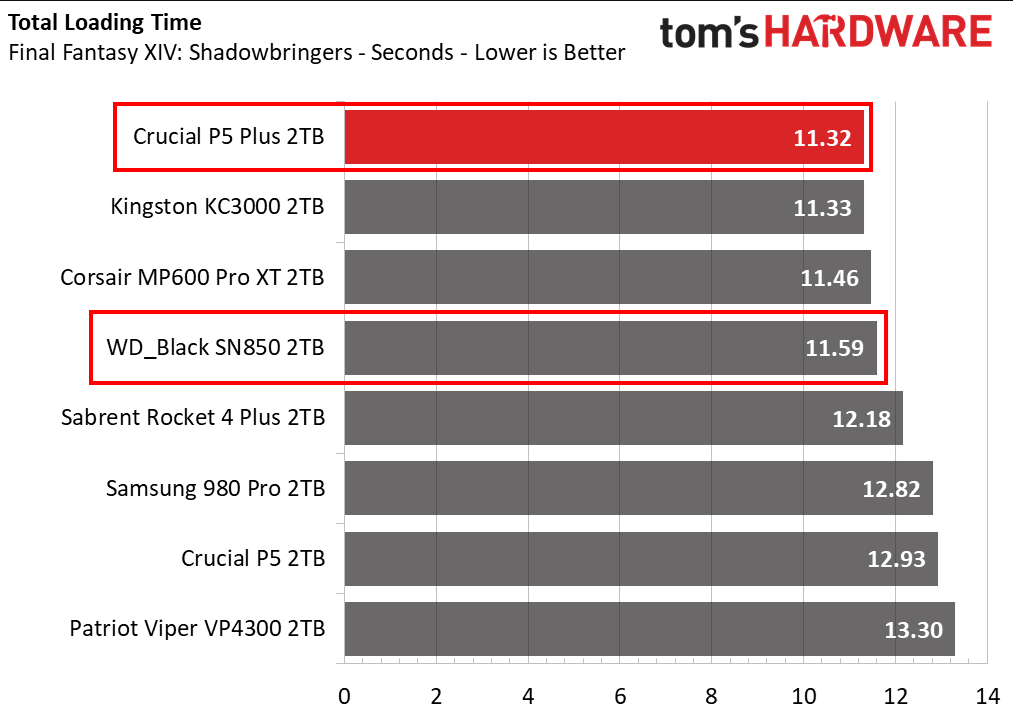
In the above benchmark, Tom's Hardware ran a test using DiskBench, using 50GB as a test load. We can see there is very little difference in speed, with the Crucial P5 Plus managing 1,375MBps, just behind the 1,398MBps of the SN850.
Game loading speeds are much more revealing, with the Crucial P5 Plus not only faster against the WD Black, but also against Kingston and Corsair competing SSDs, loading Final Fantasy XIV: Shadowbringers in 11.32 seconds.
It is hard to deny that Crucial have figured out how to cut costs in their SSDs, while remaining extremely competitive in performance.
This makes perfect business sense when trying to attract gamers who would rather spend an extra £150 on a graphics card or next-gen processor, but also fans out into the wider PC enthusiast community. At £0.09 per gigabyte, this is excellent value for workstations, creative PCs, office computers, and even servers. The Crucial P5 Plus is confirmed as being PS5 compatible, which just adds a further customer base for the company.
More benefits for PCIe Gen 4 for gamers - DirectStorage 1.1
If you're still not convinced about spending less on a PCIe Gen 4 SSD, then you may not have heard about the advancements that Microsoft are bringing to gamers. DirectStorage 1.1. Using DirectX 12 (Direct3D 12) APIs, developers can take advantage of faster load times and gaming speed (assets loading, draw distance etc.). This is great news for gamers, naturally, as DirectStorage offers an incredible performance boost, if the demos are anything to go by.
Caveat: Currently, the demos use a version of DirectStorage that utilises Zlib for decompression of game data, which still needs to communicate with the CPU for now, but Microsoft are working on cutting out the middle man here, and using GPU technology to get this done.
Traditionally, games are loaded into the CPU from the SSD, then data is passed to the RAM for a short while before being sent to the GPU for final processing, and display on your screen.
With DirectStorage, the GPU has assets loaded directly in via the SSD. NVMe drives can increase performance at a rate never seen before. This frees up the CPU and RAM for other tasks, and increases efficiency massively.
In a recent demo, TechteamGB noted that 54MB of game data loaded at 33 milliseconds without DirectStorage, but loaded in just 8 milliseconds with DirectStorage enabled. This makes more sense if we extrapolate these figures out to games with huge files that slow loading times.
Result: Loading 5.4GB of data would take just 8 seconds, versus 33 seconds using native NVMe SSD speeds.
Try DirectStorage 1.1 for yourself with Microsoft's demos on Github.
What about PCIe Gen 5?
PCIe Gen 5, the next generation of PCI Express technology, offers 32 GT/s, so an x16 device can chew through up to 128GB/s bandwidth, with a 32GHz frequency. We've already seen the lieks of Samsung throwing their hat into the ring for 2022, though their PM1743 PCIe Gen5 SSD is mostly aimed at Enterprise customers (or gamers who are absolutely mental). With capacities of 1.92TB to 15.36TB, and quoted speeds of quoted at 6.6GB/s and 250,000 IOPS, the Samsung PM1743 delivers roughly 1.9x and 1.7x faster speeds over the previous PCIe Gen 4 PM1733 SSD.
Consumer PCIe 5 SSD is almost here, though, and will be supported by AMD 7000 series processors and AM5 motherboards, along with Intel Alder Lake and Raptor Lake CPUs and motherboards. Consumer PCIe Gen 5 SSD retail units will offer transfer speeds of over 10,000MB/s and be capable of a maximum of 16,000MB/s in M.2 drives, compared to PCIe Gen 4 maximum of 8,000MB/s. Corsair, Samsung, Gigabyte and other manufacturers are already showing their hand, with the Gigabyte AORUS Gen5 10000 SSD stealing many of the headlines.
We will, of course, be covering the PCIe Gen 5 releases as we get information, so look out on the CCL blog and socials for more info.







