3D printing is seen as the new gold rush in many industries, with a much faster timeline from conception to realisation, allowing innovators in companies to prototype and produce much cheaper and faster.
In this article
Why 3D printing is so popular
Many people believe the perfect timing of 3D printing technology getting cheaper and the numerous lockdowns have something in common when it comes to how popular 3D printing has become. Whatever the reason, 3D printing is only becoming more popular with home enthusiasts, which means the funding for research and development is increasing. In turn, this means manufacturing and technology is progressing to ensure consumers are provided with the best creative experience and value for money.
A phenomenal growth industry, 3D printing offers an unprecedented opportunity for everyone - from home users right up to enterprise companies. The British government saw these opportunities, and invested over €200m into additive manufacturing which should increase its market share in the global 3D printing market from 5% to 8% in 2025. This growth industry is seen as a new stream of income for the British economy after Brexit.
For the home user, this is great news. Even though most of the advancements in technology will be dedicated to industries such as aerospace, healthcare and construction for example, the home user will soon be able to access domestically produced 3D printing materials at a lower cost.
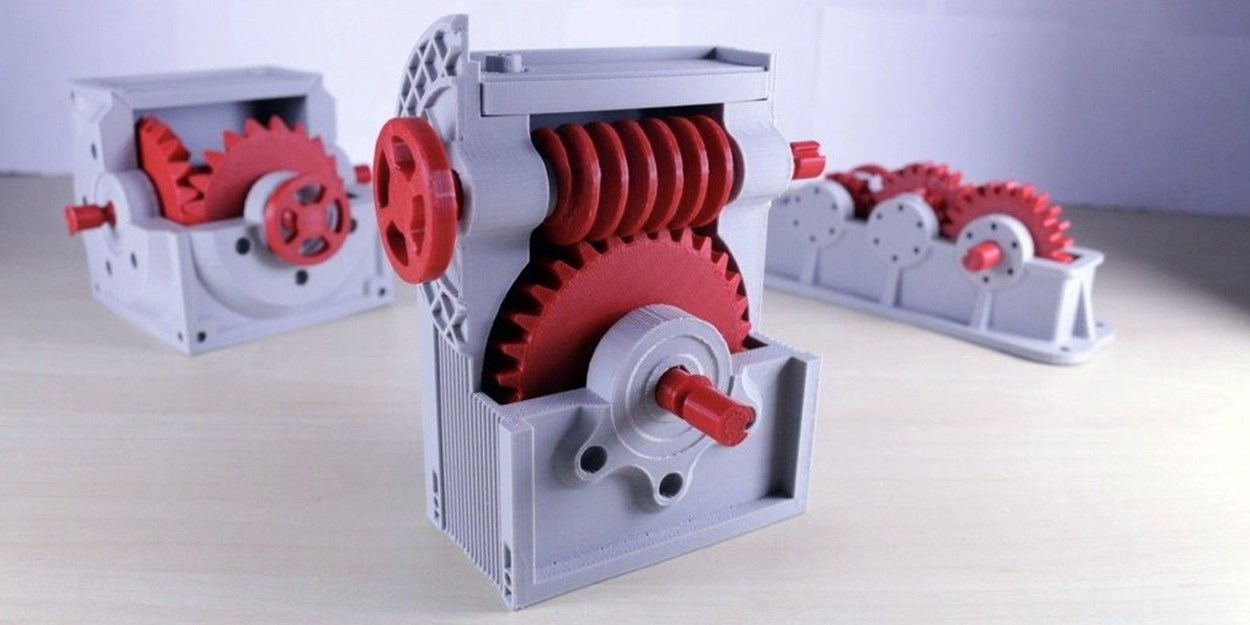
Image Source: Cults3D
3D printers are such a versatile piece of equipment that it is very difficult to sum up how home users are using them in the UK, but there are numerous examples on social media and the internet, such as: -
- Toys
- Tools
- Jewellery
- Gifts
- Models
- Parts and upgrades to existing devices
- Homewares
- Tech accessories
- Craft accessories
- Moulds & presses
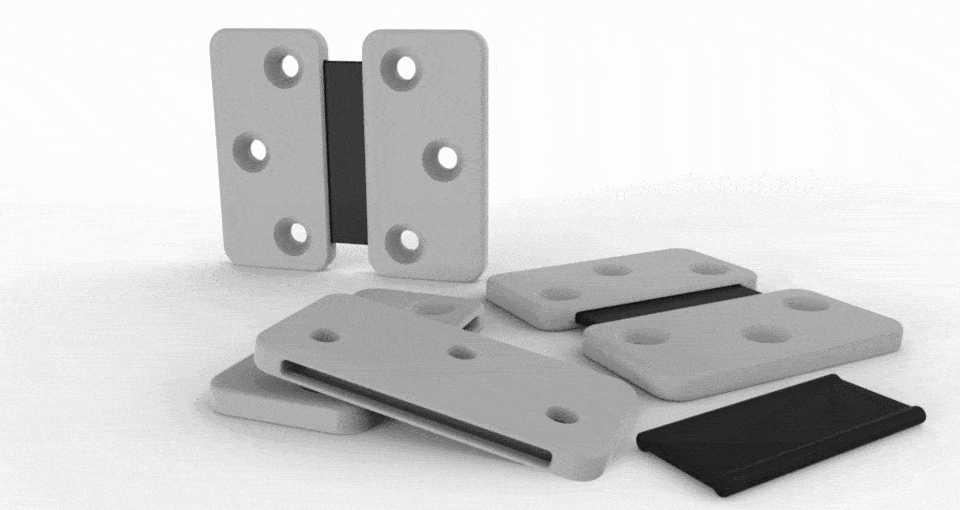
Image Source: GrabCAD
Before you can get carried away and let your creativity run wild, there are a few things you need to know as a beginner. From the equipment you need, right up to the materials for your printer - we have covered as much as possible in this guide. Enjoy!

Where do I start?
We have created a 3D Printer Buying Guide for anyone who is brand new to 3D printing - which covers the various types of print materials, along with many other need-to-know aspects. If you still need to know the basics, we recommend starting there and coming back to this guide!
Does a 3D printer need a computer?
Yes. Although some 3D printers come equipped with an intuitive interface and SD memory card slot, designing, slicing and printing 3D creations means you will need access to a computer to get the most out of your experience. If you plan on creating highly detailed 3D prints, a creator PC is advisable, as this will enable you to effectively use powerful software packages like Blender or Fusion 360.
Is 3D printing easy to learn?
3D printing does have a learning curve, but the actual machines themselves are very simple to use and maintain. There are options for DIY 3D printers for makers or ready built, assembled 3D printers if you do not want to build the kit yourself. Many experts recommend a DIY approach, however, as this allows you to understand the many parts and devices within the machine itself - perfect when it comes to maintenance.
There are many tutorials online from manufacturers and fellow enthusiasts, which you can find on YouTube and websites. Many of these tutorials will be specific to your particular 3D printer brand or model, so if you are choosing a solid brand like Spark 3D, Creality or Flashforge, you are sure to be able to find your way in your new hobby.

Above: The Spark 3D SP1 3D printer components for a DIY build
How long does it take to learn to use a 3D printer?
To learn how to use your new 3D printer, it can take anything from a couple of hours to a few days. Depending on your style of learning - be it practical or visual - you can speed up the process with your preferred learning aids (videos, manuals, forums etc.).
Although everyone is different, to master 3D printing, it can take from 6 - 12 months. If you have some experience with similar creative pursuits, such as laser engraving or printing, then your learning time will be significantly reduced.
Is 3D printing expensive?
In comparison with other creative hobbies, 3D printing is not that expensive. You will need to purchase certain equipment at the beginning, and then materials to actually produce your prints. As a beginner, you will mostly be choosing between FDM (filament) or SLA/DLP/LCD 3D (resin) printers. We will get into this a little later in this guide, however.
Equipment
- FDM and SLA/DLP/LCD 3D printers
- PC for creating & preparing designs
- Small tools & accessories (tweezers, scalpels, small cleaning brushes, high grain sandpaper etc.)
Materials
- Filament or resin
- Post-print finishing materials (cleaning solution etc.)
Whether you choose a filament or resin 3D printer, you will still need to purchase the raw materials to produce prints.
Can I make money from 3D printing?
Lots of makers are able to turn their hobby into profit with a 3D printer. On marketplaces such as Etsy, you will find many 3D printed products, finished to a high standard. These range from decorative pieces to complex devices, so if you are capable of dedicating time to your 3D printing - you can definitely make money.
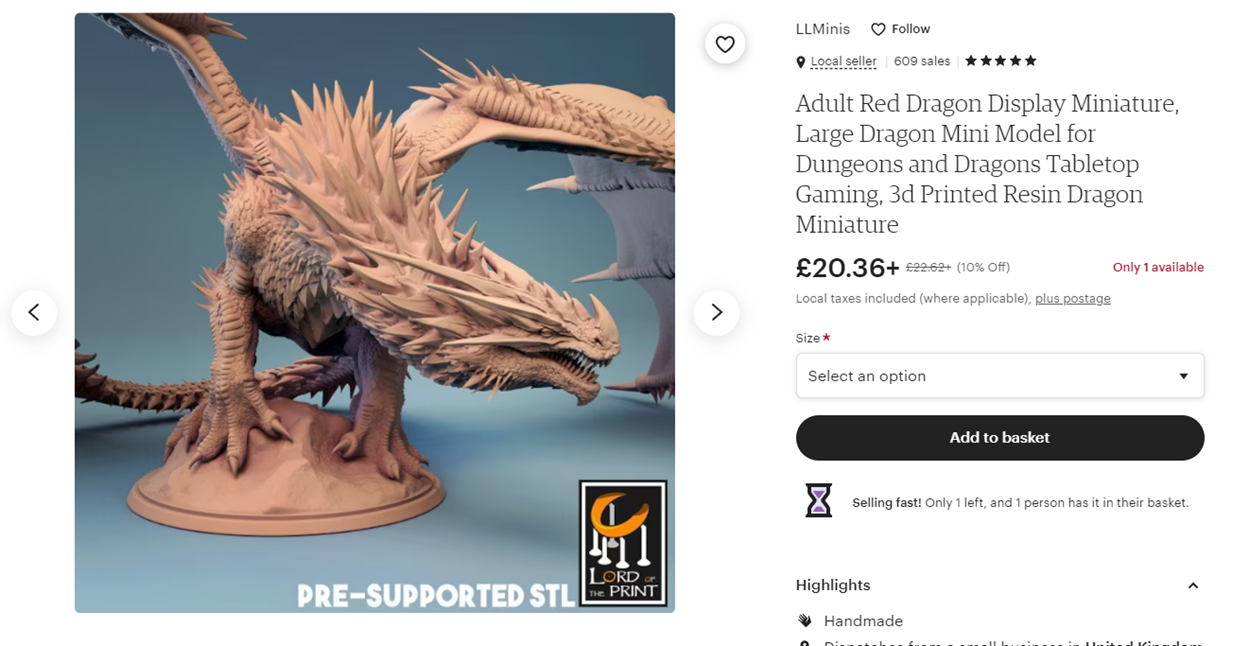
Which 3D printer should I buy as a beginner?
Let's get down to the real reason you're here. You want to find the best 3D printer for a beginner.
There are numerous manufacturers that are marketed to beginners, but very few are actually simple enough or intuitive enough that a new user could pick them up quickly. For this reason, at CCL, we wanted to stock a range of 3D printers that are ideal for both beginners and professionals. In our online store you will find both FDM and SLA/DLP/LCD 3D printers, and we stock DIY and fully assembled models.
Below are top 3D printers we recommend for beginners.

1. Spark 3D SP1 3D Printer
- Automatic Bed Levelling
- Silent Fans & Mainboard
- Colour Screen
- Flexible Removable Build Surface
- Low Filament Detection
- Medium Build Volume: 220 x 220 x 250mm
Spark 3D offers a comprehensive range of advanced features and specifications that cater to both novice and experienced users. Key features such as automatic bed leveling, adaptable build surface, filament run-out detection, and low-noise printing further enhance the user experience. The SP1 model, in particular, presents an excellent opportunity for newcomers to delve into the 3D printing world at an affordable cost without compromising on quality. Its user-friendly interface ensures that printing can commence without delay. The assembly process for the DIY kit is streamlined, with the aid of detailed instructions and build videos, requiring less than an hour to complete.
View Spark 3D SP1 3D printer latest pricing





