they haven't done anything that is impactful enough to make Twitch a viable option to jump into and really get going,". With that said, Eagle Garrett also concedes that there are exceptions to the rule, and the ones who succeed on the largest streaming platform are the ones who plan their journey carefully.How To Succeed On Twitch & YouTube
Most of the advice from naysayers is aimed at those wanting to begin live streaming and rapidly make a full time living from it, while those who want to take their time in creating quality content will have an easier journey. Gael Level - a creator and streamer with 110,000 subscribers on YouTube and 13,700 Twitch followers, advises new streamers to - "Try to do it as a hobby, and then, if it's something you really, really enjoy, you might be able to pursue it more professionally,".

Gael's wide range of tutorials allow new streamers to not only get started but grow their following, improve their presence, and become successful in live streaming, and he is not alone in his opinion that streaming is still 100% viable.
One famous creator, Ludwig, has an enviable reputation on both live streaming platforms, with 2.24 million subscribers on YouTube, and over 3 million followers on Twitch. No stranger to the highs and lows of streaming, Ludwig provided his audience with his best advice for new streamers, and encouraged newbies to set achievable goals and understand why they wanted to be a streamer in the first place.
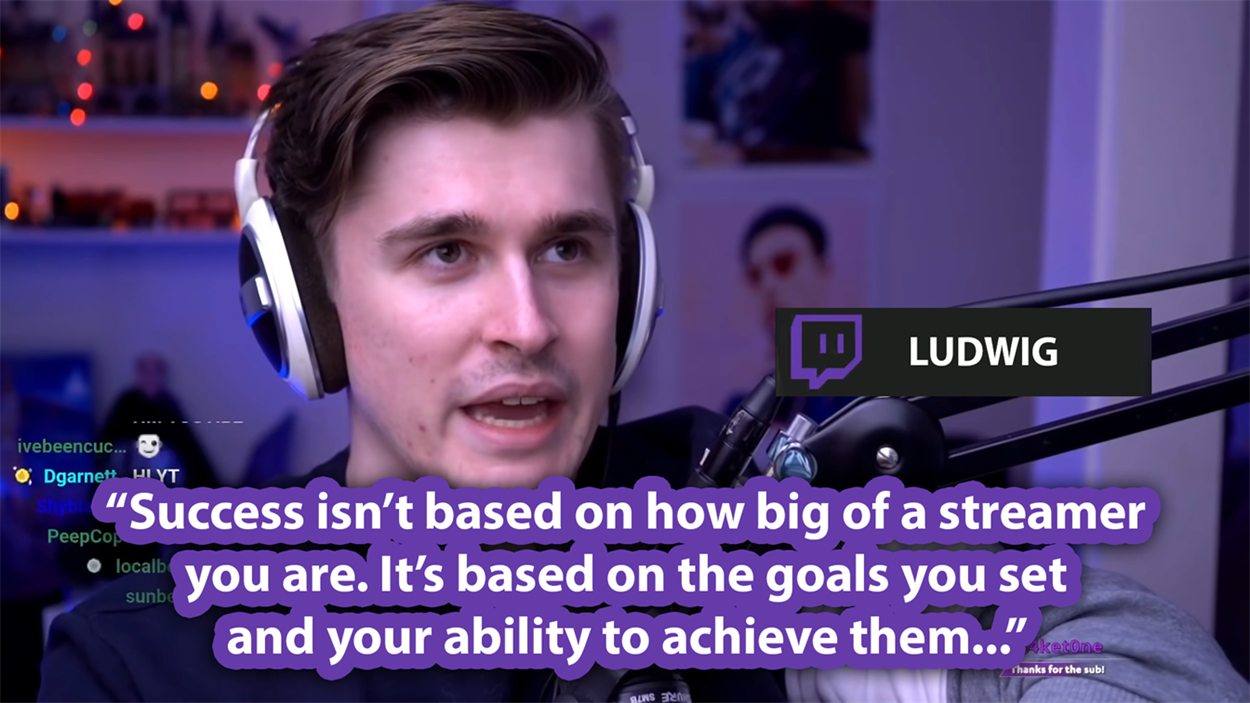
Ludwig, and other professional creators like him, agree that as long as you have a good idea of what you want to stream and why, then you will be successful. Maybe you don't want to be the number one streamer on Twitch. Maybe you just want to build a community. Maybe you just want to have fun and play games. And live streaming really is a lot of fun.
Which PC Specification Is Best For Streaming?
The first thing you'll need is a gaming PC, of course, which is capable of not only playing games, but also transcoding footage (for any uploads you send to YouTube or VOD/video platforms) and encoding capabilities streaming it live to Twitch or YouTube.
Processors and graphics cards have allowed gamers to do this since streaming began, so the current technology is now at a stage where any high quality gaming PC is already perfect for streaming high resolution video and audio to the internet, depending on your broadband package.
The main components that will allow you to stream quality video & audio are the motherboard, processor, your GPU and RAM (memory). As long as these meet a certain minimum, there is no reason you can't compete with any of the big streamers as far as quality.
As we all know, the very next logical step for any avidgamer is to share their gaming footage online - be it Facebook, TikTok, YouTube, Twitch or game streaming newcomer, Binge. Besides live streaming, most creators will want to edit their footage themselves and upload to video sharing platforms, so their PC really is a battlestation and workstation combined.
At CCL we have worked very closely with professional streamers and gamers to ensure our Custom Build PC specifications and Next Day Gaming PCs are able to play the top games and stream gameplay online, and handle any other workload they need.
Motherboard
There is no such thing as "the best streaming motherboard", but there are a few specifications that matter. As you need more from your setup, you'll also need more from your motherboard, so expansion is absolutely important. You will want a motherboard that has four DIMM slots for RAM upgrades, good connectivity for audio & video needs, capacity for high memory clock speeds, and fast interfaces such as PCIe 4.0. A nice-to-have is on-board Wi-Fi and high speed ethernet connectivity, too.
Processor
Your processor will be doing a lot of the heavy lifting when it comes to streaming, so it is paramount you have a CPU that can multi-task with ease and transcode (convert game footage into video and transmit to a platform like Twitch) video without struggling to keep up. Chillblast wrote an in-depth article about the best processors for streaming, and we highly recommend it if you'd like to learn more.
If you want to stream gameplay, then a processor will need to juggle this workload. While gaming usually relies on single-threaded performance, you'll be need at least six cores and twelve threads to handle your gaming and transcode the video at the same time. The workload is distributed across multiple cores and threads, so having too few cores will possibly end up with lower resolution gameplay being sent to your viewers, or your gameplay stuttering due to heavy strain on the processor.
Overclocking is a great way to increase performance in a gaming PC, so having the ability to tune your processor with ease is a massive win. Most of the AMD chips allow you to overclock with little knowledge, and Intel also offers overclocking on the CPUs they designed for gaming. The difference is, with Intel CPUs there is a learning curve before you jump in, though they do now offer incredible support on Unlocked chips. Intel's guide on overclocking is a must-read if you're looking at increasing CPU performance.

AMD's B350, X370, B450, X470, B550, and X570 chipsets all offer support for overclocking, but if you go for an "A" series AMD chipset, you won't have this option. Intel only supports overclocking on their "K" series processors, and you'll need a "Z" Intel chipset motherboard that also supports overclocking. Note - when you're overclocking, you'll need a CPU cooler to reduce thermal output, so factor this in to any purchase. It does not come without risk, either, so a healthy amount of research
Graphics Card
Your graphics card naturally needs to take the burden of gameplay rendering away from the processor, so here you'll need a powerful modern graphics card that is capable of high performance, and will come in extremely useful for transcoding, too.
Nvidia NVENC (Nvidia Encoder) is a feature found in Nvidia graphics cards that performs video encoding, which takes the compute-intensive task away from the processor, and hands it off to a dedicated process in the GPU. NVENC is available on GeForce 600 series onwards.
VCE is AMD's equivalent transcoding solution, which until recently had a pretty bad press. NVENC is still capable of encoding 2.59 times faster than VCE, according to Parsec, but AMD have made improvements via their Adrenaline Update to address some concerns. The video below has a detailed comparison by YouTuber, EposVox, if you would like to know more about NVENC vs VCE:
Verdict: To get the best out of live streaming games, however, most professionals will recommend you use an Nvidia GPU just because it has incredible form in this department, and puts less strain on your processor. Whilst AMD are making improvements in this area, NVENC currently outperforms all other transcoding options. By using NVENC and OBS (Open Broadcaster Software), you will be able to stream at high bitrates and the best quality available.
Memory
8GB of RAM is enough for most streaming requirements, though when streaming more demanding games you may experience stream quality issues or lag, and you won't be able to have many large applications open that require a good amount of RAM to run. For a streaming PC, 16GB DDR4 RAM is recommended with as high a clock speed as you can get. OBS - the most commonly used streaming software - eats around 300MB RAM when using it to stream high quality game video, and chat windows may use around 200MB, too.
Once you factor in any browser tabs you have open or running on a second screen, it soon mounts up. If you plan on running any capture software, audio editing applications or want to communicate with your followers/friends on other windows, then 32GB RAM is recommended to avoid any problems.
Which PC Is Best For Streaming?
If you don't want the task of build a streaming PC yourself, then our custom built gaming PCs are what you need.
We've split our best streaming PCs up into three categories - Beginner, Advanced, Professional, and there's a multitude of PCs that we recommend for high performance gaming as well as live streaming in high quality resolutions, multi-tasking and even editing your footage using popular video editing software such as DaVinci Resolve.
Each of these PCs are Custom Built or available Next Day in some cases, and come complete with Windows 10 and are fully covered under a MendIT® 3 years Warranty, which includes parts and labour. If your system fails due to any kind of hardware error in the first 30 days, your system is covered by a standard Collect & Return service. After these first 30 days, a fully qualified MendIT® engineer is dispatched on the next business day to repair your streaming PC onsite!
Beginner Streaming PC
This streaming PC specification is ideal for those just starting out in live streaming, but packs enough punch to ensure you are getting the best gameplay experience as well as your viewers being able to watch in high resolution.
Graphics card: NVIDIA GeForce RTX 4060
With Ray Tracing and 1080p performance, and outstanding power efficiency the 4060 makes for the best beginner/casual gamer graphics card over the previous generation GTX and RTX 30 Series cards.
Capable of withstanding the long gaming sessions and seamless encoding thanks to the updated NVENC encoding featureset, the RTX 4060 gets the job done with zero fuss.
Processor: Minimum - ntel Core i5-10400F 2.9GHz / Recommended - Intel Core i5-12400F 2.5GHz
The Core i5-10400F is still a workhorse, despite being four generations old. Sufficient for beginners, but less powerful and productive than the latest 12th-Gen Alder Lake i5-12400F. The 12400F has now become the best value gaming & multi-tasking processor, with performance and efficiency cores to make your life easier in the Microsoft Windows 11 environment.
Advanced Streaming & Gaming PCs
For those who will be playing more demanding games, these PCs are capable of handling AAA titles, Ray Tracing and all the bells & whistles of the latest releases.
Graphics card: NVIDIA GeForce RTX 4070
The RTX 4070 is the sweet spot for many gamers (and has been for a while). With a newly improved pricepoint and excellent benchmark performance across most game genres, the GPU is perfect for variety gamers and those who need both trascoding and encoding features.
Processor: Minimum - Intel Core i5-11400F 2.6GHz / Recommended: Intel Core i5 12400F 2.5GHz
The 11th-Gen i5-11400F became a little showstopper for gamers over the last few years, offering a bridge to the next gen processors (Alder Lake), and providing performance that matched AMD's pricing. Although superseded by Alder Lake, the 11th-Gen processors still have a very strong foothold in the market, and have plenty of power to deliver multi-screen productivity that streamers demand.
It might sound like we're a stuck record here, but the i5-12400F makes for the perfect pairing with 16GB of RAM and a tough GPU like the RTX 3060.
Professional Streaming & Gaming PCs
If you know you are going to be streaming regularly, and you want to offer high definition video (or VOD), clear audio and encoded streaming, then you will need a little more power and - more importantly - reliability.
Graphics card: NVIDIA GeForce RTX 4070 Ti / RTX 4080
The RTX 4070 Ti and RTX 4080 are (with the exception of the RTX 4090) the best gaming and streaming graphics cards you can lay your hands on from the latest generation of NVIDIA graphics. Absolute top end gaming benchmarks, fast & reliable encoding, rapid transcoding for video editing, and beautiful graphics thanks to Ray Tracing and DLSS await with both cards.
Processor: Various
For professional streaming, you have plenty of options. Everything from the Ryzen 5 5600X to the i7 12700K are incredibly good workstations that allow you to punch out the high quality streams you see from the top creators, with the latest technology housed in the motherboard for audio & visual supremacy.
The motherboards for higher end processors also have streaming covered with features you can't find on lesser boards, such as Thunderbolt support (for fast file transfer), 7.1 surround sound, WiFi 6 and high-speed Ethernet.
We highly recommend the following processors for professional streaming:
- AMD Ryzen 5 5600X 3.7GHz
- AMD Ryzen 7 5800X 3.8GHz
- Intel Core i5 12600K 3.7GHz
- Intel Core i7 12700K 3.6GHz





