We’re seeing a lot of questions around Microsoft's Xbox Game Pass for PC, and there’s really no wonder considering the excellent value for money it represents. Microsoft has rolled out of public beta with a flourish, and you can get access to game pass for PC for as little as £1, then £7.99 per month. You can get immediate access to over 100 games (whenever you want them), including Bethesda’s iconic titles, and the EA Play PC catalogue of games.
Building on our recent article, What is Xbox Game Pass and is it worth it?, we hope to answer a few of the more popular questions about Game Pass for PC, such as how it all works, and what you actually get for your money.
How To Get Game Pass On Your PC
Getting Game Pass on your PC is very easy thanks to Microsoft’s Xbox App.
You will also need a Microsoft account. If you don’t have a Microsoft account, you can easily register in the app or via Microsoft’s website: https://account.microsoft.com/account/
With your app downloaded and account set up, you will then need to purchase a Game Pass subscription: https://www.xbox.com/en-GB/xbox-game-pass
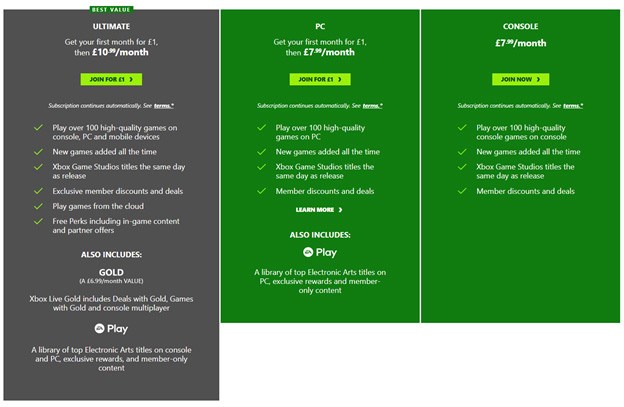
Game Pass Ultimate
If you’re new to Game Pass, you’ll get your first month for £1 and then Ultimate will cost you £10.99 per month. You’ll have access to over 100 games on console, PC and mobile devices, and new games are added all the time. Any Microsoft Xbox Game Studios releases will be available on day of release through Game Pass, and you’ll also get exclusive access to any game deals or offers.
Microsoft are also very keen to get players on board with their cloud gaming offering. This new service is currently in beta, and available on Ultimate subscription plans, offering their entire Game Pass catalogue via the cloud on mobile devices and Windows 10 devices (via browser).
Game Pass Ultimate also includes Games with Gold; Microsoft’s flagship service which started in 2013 and allows players to not only download various games each month, but also to keep them forever.
Currently, in September 2021, the games available on Gold are:
- Warhammer: Chaosbane: Available September 1 to 30
- Mulaka: Available September 16 to October 15
- Zone of the Enders HD Collection: Available September 1 to 15
- Samurai Shodown II: Available September 16 to 30
Some amazing titles have appeared on Gold over the years, including Bioshock Infinite, Rayman Legends, Just Cause, Dark Souls and this author’s favourite – Assassins Creed Black Flag.
One of the biggest features to happen with Game Pass Ultimate and Game Pass is the EA Play access you receive as part of your subscription - a library of top EA titles available directly via Game Pass.
Standard Game Pass
You will have access to the same game library as the Ultimate subscription level, as well as EA Play - but Standard Game Pass will not entitle you to cloud gaming or Games with Gold. You’ll also get access to Microsoft Game Studios games on day one, and discounts/offers will still be made available to you.
What is Game Pass For PC?
Once you have purchased a subscription, you have access to the games in Game Pass. There are various subscriptions available, which we’ll outline below.
There’s not much difference in terms of usage, and PC Game Pass is exactly the same as your experience on an Xbox console. If you’ve never used Game Pass on Xbox before, don’t worry – it’s very easy to use. It looks and feels like any on-demand video or game interface. You will access a library on your PC where games are available to download, and once you have downloaded the game you can run it from the Game Pass app much the same as a Steam or Origin library.
The best way to think about Game Pass is a store where everything is free. You simply browse the Game Pass library and pick which games you want, all inclusive. There’s no limit to how many times you can play the game, other than the amount of time it stays available in Game Pass. Some games stay available for three months, whereas some are available for up to a year.
When the game is no longer available in Game Pass, you will not be able to access it unless you purchase the game. Usually, however, Microsoft will have an offer on these recently removed games.
How To Download Games With PC Game Pass
Simplicity is the main aspect of Game Pass on your Windows PC, with just three main tabs to choose from on the main dashboard: Game Pass, Social and Store.
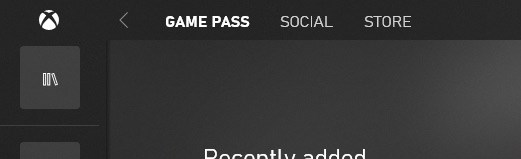
Game Pass
The main view of the Pass library, where you will be able to search or browse for your perfect game or genre.
Flick through the 100+ games that were recently added to the library, and then click on a game you want to download or view.
Each game has a few options:

Full Details: The home page of the game in Game Pass. Here you will find much more detailed information on the game, along with an opportunity to purchase outright or install with Game Pass. Here you can also add the game to your Wishlist, add to your “Play Later” or “Buy as a Gift”.
On the “Full Details” screen you’ll also find reviews, detailed game synopsis, Achievements available and completed, and other important information such as the genre etc.

Add to Play Later: Some games are just too good to miss, so you can add a game to your “Play Later” list, and download at a later date!

Screenshots and Videos: This option allows you to watch the trailer, gameplay videos and see screenshots of a game before installing.

Achievements: Here you can see the available achievements and any achievements you have already completed for the game.
Social
Microsoft are always happy to provide access to your social circle, making sharing videos or screenshots of your gameplay easier with each update to the platform. Under the Social tab, you can find all of your friends, as well as their recent activity. Watch their recent posts and gameplay footage, find more friends, and communicate with anyone on your contact list.
Is Game Pass Worth It?
With a huge range of games for all tastes, there’s plenty on offer with Game Pass for PC, but is it worth it?
For £7.99 - £10.99 per month you certainly can’t argue that this represents great value for money – especially if you are a family who plays games on a regular basis. There are tons of family friendly games to keep the kids entertained, as well as lots of games for the big kids and adults in the house, so Game Pass for PC is ideal for the whole family. With some AAA titles costing over £50, gaming has never been so cheap. With Microsoft’s new cloud gaming, you will not need a high spec PC, either.
Game Pass is definitely worth it. The Ultimate subscription offers even better value for money with free games available to keep each month with Games with Gold. Further still, Game pass Ultimate offers gaming on both your PC and Xbox One/S/X console! Titles are available to play on both platforms with cross-saves and cross-platform play often possible.
Overview
Microsoft have broken the mould with their flexible and well-priced Game Pass for PC, and we are looking forward to seeing what other collaborations they come up with to rival EA Play, as well as the future of their cloud gaming service.
Game Pass is not going anywhere, and with the exciting upcoming releases from Microsoft Game Studios (Halo Infinite, Forza 5 etc.) the odds are stacked in favour of the gamer for many years to come, all at the cost of a pizza and fries every month.







